|
|
|
|
|
|
|
Expitas LLC |
|
|
WebWorksheet |
|
Productivity Solutions |
|
|
|
|
|
|
|
|
|
|
Overview |
Features |
Examples |
Purchase |
Support |
|
|
|
|
|
|
|
|
|
|
|
|
Following are examples of actual Microsoft Excel spreadsheets converted to fully-functional webforms using WebWorksheet. To view the web page generated by WebWorksheet, click on the image of the worksheet. Each of the examples will open in a new tab in your browser. |
|
|
|
|
|
|
|
|
|
|
|
|
Simple Timesheet |
|
Event Budget Tracking |
|
Weekly Expense Report |
|
|
|
|
|
|
|
|
|
|
|
|
This is a simple worksheet that is available from Microsoft's library of Office templates. |
|
Another example from the Microsoft Office template library with more formatting and formulas. |
|
A form which includes cell validation and can be emailed when completed. |
|
|
|
|
|
|
|
|
|
|
|
|
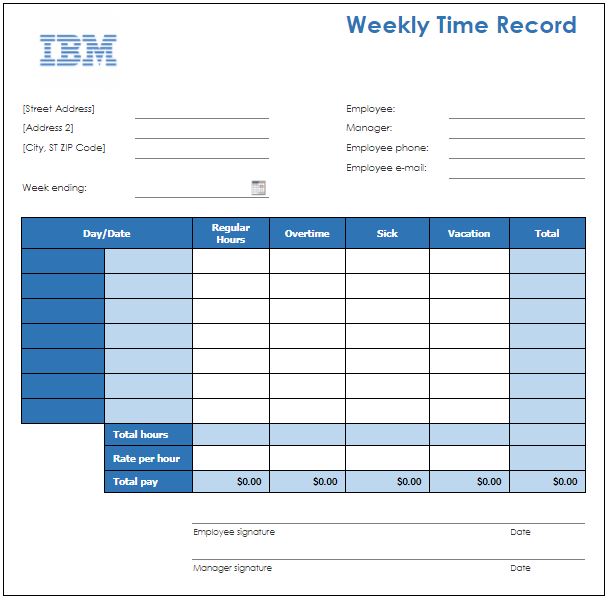 |
|
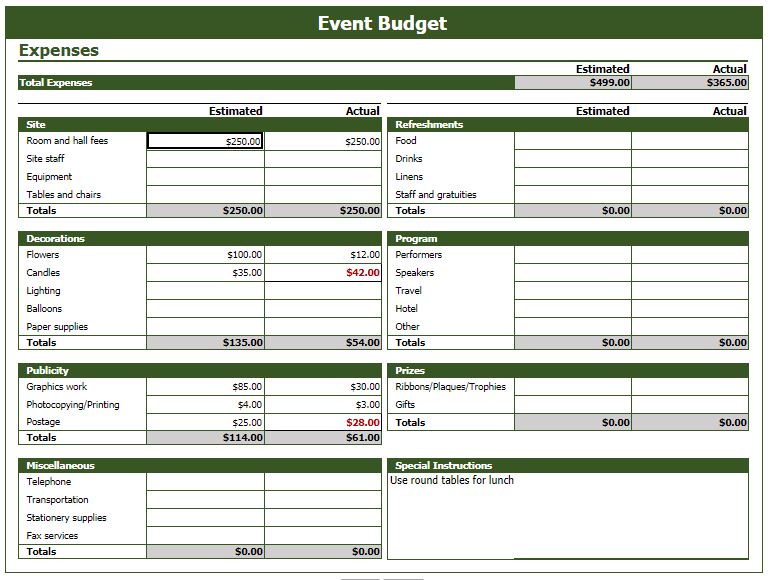 |
|
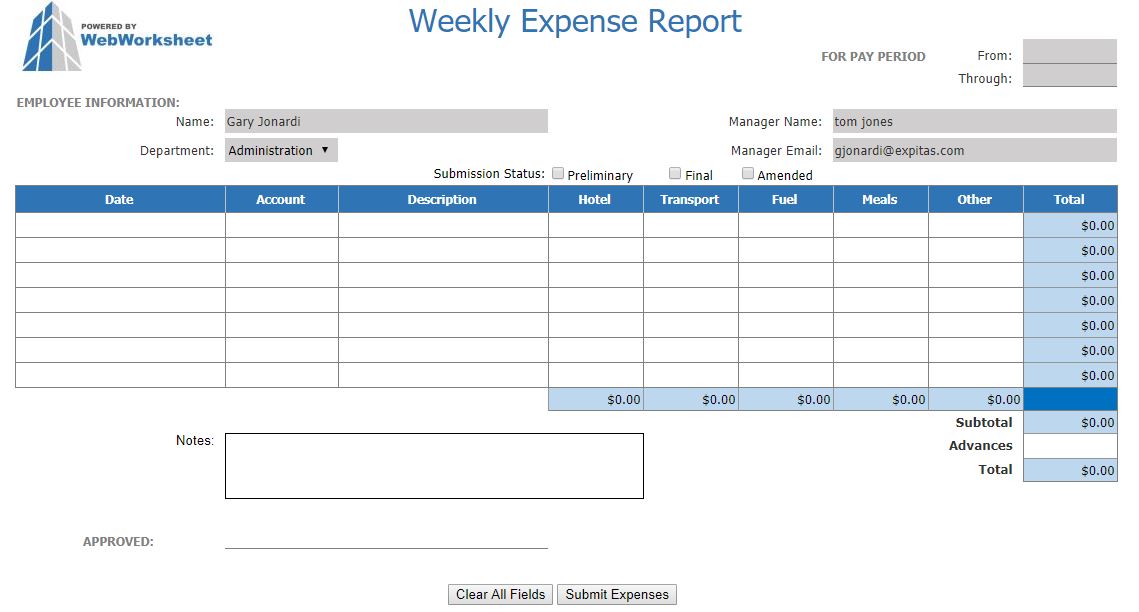 |
|
|
|
|
|
|
|
|
|
|
|
|
|
|
|
|
|
|
|
|
|
|
Customer Satisfaction Survey |
|
Product Configurator |
|
Password Protected Page |
|
|
|
|
|
|
|
|
|
|
|
|
This form gathers input from your customers on your company's performance. The completed survey can be emailed to a predefined address. It also demonstrates how an intelligent form can be created which hides and shows sections based on user input (see question #7). |
|
This form allows the user to select the configuration of a home computer and automatically calculates the total price based on the selected options. All the data used in the selections is stored within the worksheet in hidden rows and columns. |
|
The contents of a page can also be protected with a password, so all the data and formulas are encrypted using highly secure algorithms. Enter the password 'webworksheet' (without the quotes) to open this page. Once open, use the right-click menu to view the page source to see how your data is protected from view. |
|
|
|
|
|
|
|
|
|
|
|
|
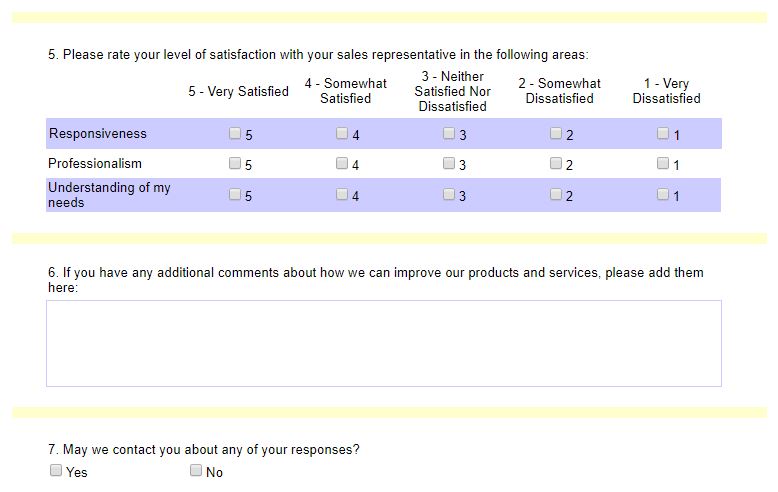 |
|
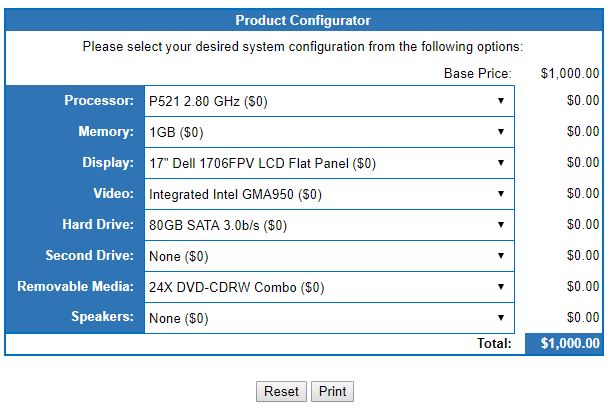 |
|
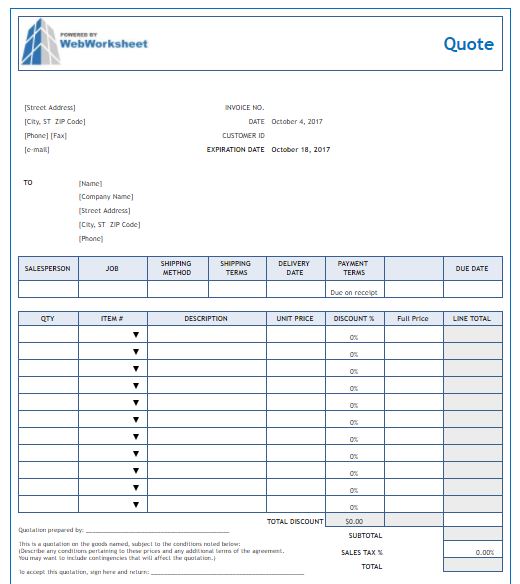 |
|
|
|
|
|
|
|
|
|
|
|
|
|
|
|
|
|
|
|
|
|
|
Employment Application |
|
Filtering and Sorting |
|
Database Query |
|
|
|
|
|
|
|
|
|
|
|
|
This example demonstrates how sections of a form can be expanded or collapsed by the user, how the format of the active cell can be customized, and how the form can be changed based on a button click. |
|
This page demonstrates real-time filtering and sorting of data in columns. You define which columns can be filtered and sorted and the data range to be included. |
|
This example displays data retrieved from a MySQL database based on changing criteria, and also utilizes conditional formatting to highlight the currently selected letter in the Rolodex. |
|
|
|
|
|
|
|
|
|
|
|
|
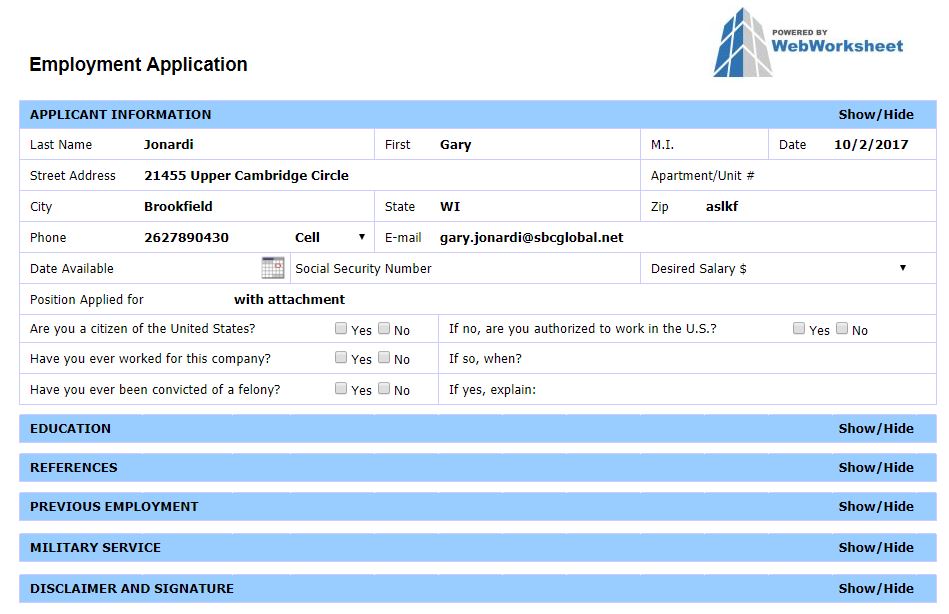 |
|
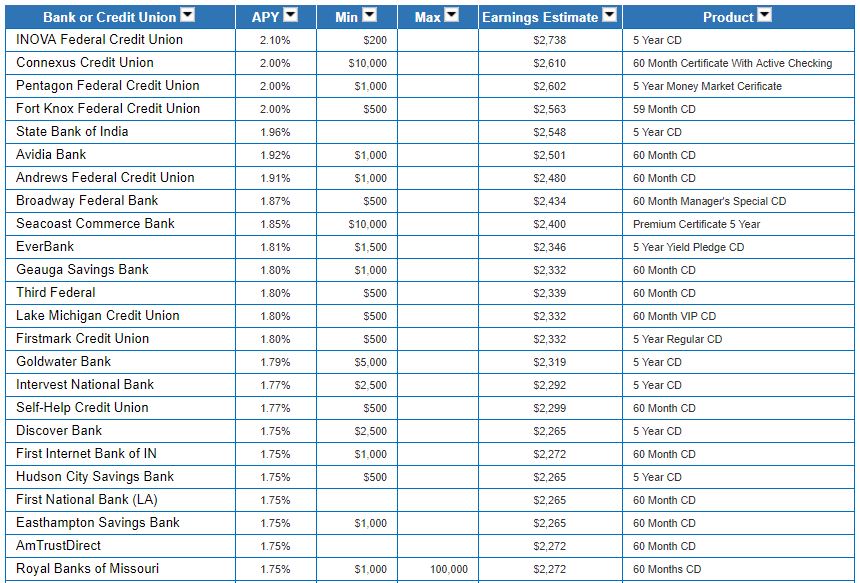 |
|
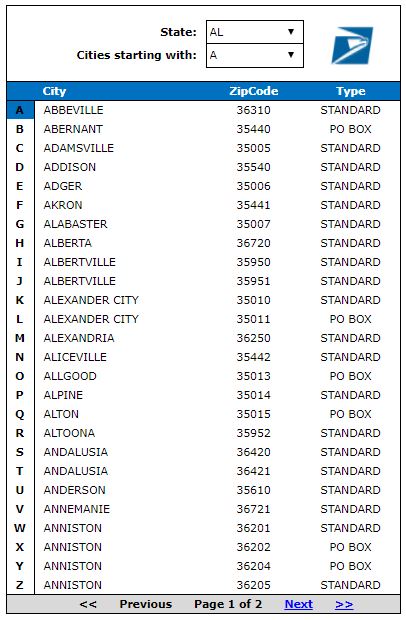 |
|
|
|
|
|
|
|
|
|
|
|
|
|
|
|
|
|
|
|
|
|
|
Order Entry Form |
|
Dependent Dropdowns |
|
Manual Calculation |
|
|
|
|
|
|
|
|
|
|
|
|
This example demonstrates how forms can be saved in a MySQL database, and product images are displayed when the mouse points to an item. |
|
This page shows how options displayed in a dropdown can be dependent on the selection in another dropdown. |
|
Webworksheet also supports a manual calculation mode where formulas are not calculated until a button is clicked by the user. |
|
|
|
|
|
|
|
|
|
|
|
|
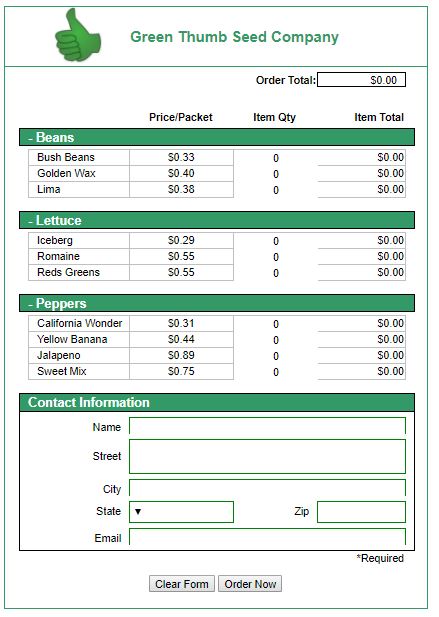 |
|
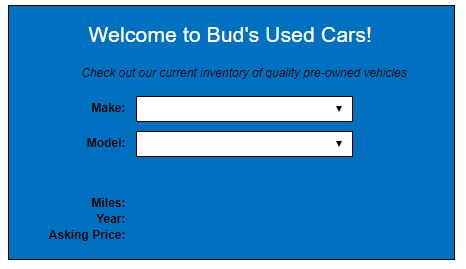 |
|
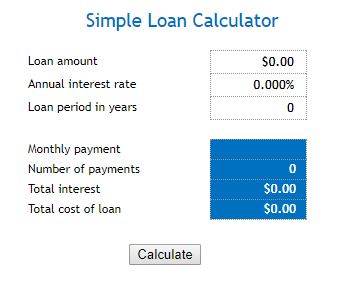 |
|
|
|
|
|
|
|
|
|
|
|
|
|
|
|
|
|
|
|
|
|
|
|
|
About Expitas LLC |
|
|
|
|
email: support@webworksheet.com |
|
|
|
|
|
|
|
|
|
|