|
|
|
|
Blog |
|
Expitas LLC |
|
|
WebWorksheet |
|
Productivity Solutions |
|
|
|
|
|
|
|
|
|
|
Overview |
Features |
Examples |
Purchase |
Support |
|
|
|
|
|
|
|
|
|
|
|
|
|
|
|
|
|
|
|
|
|
|
Welcome to the WebWorksheet Blog! Here's where you can find out even more out WebWorksheet and tips on developing professional looking forms and pages. |
|
|
|
|
So what's next? |
|
|
 |
We are always working to improve WebWorksheet and add new features to increase your productivity. Here's what we are considering for the next release. |
|
|
|
|
|
|
|
|
|
learn more . . . |
|
|
|
|
|
|
|
|
|
|
|
|
|
|
Multiple Worksheets - Allow cells to reference values on another sheet. |
|
|
|
|
Recognizing Locked and Unlocked Cells - We are considering allowing any unlocked cell to accept input to eliminate the need for the wwsInput function. Let us know what you think about this. |
|
|
|
|
Automatic Dropdown Creation - Automatically create a dropdown in a cell that has a validation list defined, eliminating the need for the wwsDropdown function. |
|
|
|
|
Templates for User Accounts - We may provide a set of Excel templates for creating logins for your site. These would provide the ability for your website users to create an account, manage their own information, and store that information in your own MySQL database. |
|
|
|
|
|
|
|
|
|
less . . . |
|
|
Release 3.7 is now available! |
|
|
 |
The wait is over. We are excited to announce the latest release of WebWorksheet! Here's a list of new features: |
|
|
|
|
|
|
|
|
|
learn more . . . |
|
|
|
|
|
|
|
|
|
|
|
|
|
|
MySQL - You can now store your form data in your own MySQL database! In mutiple formats! You can even store an image of the completed form. |
|
|
|
|
Load Data Back into Excel - Form data sent to you via email can also be loaded back into your original Excel worksheet. |
|
|
|
|
Remembering Data - Data entered by a user can be saved on their device (using local storage or cookies) so it can be remembered across visits to your web page. |
|
|
|
|
Support for HTTPS - If your website uses certificates and requires HTTPS, we can now support that. |
|
|
|
|
Zoom Support - The zoom level you used for your Excel worksheet is used to determine the size of the HTML file. |
|
|
|
|
HTML5 Support - The wwsInput function allows you to enter some of the new HTML 5 commands for controlling user input. |
|
|
|
|
wwsClearButton - You can now specify a specific range of cells to be cleared instead of the entire form. |
|
|
|
|
wwsCheckbox - Setting the group number to -1 makes it independent of all other checkboxes. |
|
|
|
|
Bug Fixes - We're human, so occasionally something doesn't work as it should. |
|
|
|
|
|
|
|
|
|
less . . . |
|
|
Linking to another web page using a button |
|
|
|
When developing a web page using WebWorksheet, you may prefer using a button to link to another web page instead of a traditional hyperlink. Here's a method for doing that: |
|
|
|
|
|
|
|
|
|
learn more . . . |
|
|
|
|
|
|
|
|
|
|
|
|
|
|
The wwsCodeButton function is intended to allow you to execute custom javascript code embedded in an external file. But it can also be used to execute some simple javascript when the button is clicked. Here is an example:
=wwsCodeButton("Order Now", "document.location="http://www.webworksheet.com"")
This will create a button with the label Order Now which will transition to http://www.webworksheet.com when clicked. You can, of course, use your own label and URL. |
|
|
|
|
|
|
|
|
|
less . . . |
|
|
Release 3.6 new features are awesome! |
|
|
 |
We are excited to announce the latest release of WebWorksheet! Here's a list of new features: |
|
|
|
|
|
|
|
|
|
learn more . . . |
|
|
|
|
|
|
|
|
|
|
|
|
|
|
New Cell Formats - We've added support for Zip, Zip+4, and phone number formats. |
|
|
|
|
Manual Calculation Option - While automatic recalculation of formulas remains the default, you now have the option to defer calculation until the user clicks a button. Manual calculation can be performed on the entire sheet or just a range of cells. |
|
|
|
|
File Attachments With Email - You may allow your users to attach one or more files to any form submitted via email. |
|
|
|
|
Excel Manual Page Breaks Now Supported - WebWorksheet will now insert page breaks in printed pages in the same locations of your web page as defined using manual page breaks in Excel. |
|
|
|
|
More Excel Functions - We've added the following new functions: VALUE, ISNUMBER, ISBLANK, LARGE, SMALL, WORKDAY, NPER, HYPERLINK, QUOTIENT, RANDBETWEEN, DATEVALUE, and EDATE. |
|
|
|
|
New Functions - wwsTabOrder allows you to define a custom tab order, or simply specify the tab order from top to bottom (instead of left to right). wwsHide hides a row in the generated web page but keeps it visible in Excel. |
|
|
|
|
wwsToggle - New arguments have been added which define the text to be displayed when the toggled rows are visible or when they are hidden. |
|
|
|
|
wwsImage - A link to a web page may now be opened in a new browser tab instead of always opening in the same tab. |
|
|
|
|
wwsDropDown - this function will now accept a range of cells as an argument. Defining the range of options using validation rules is still supported. |
|
|
|
|
|
|
|
|
|
less . . . |
|
|
Creating User IDs and Passwords |
|
|
 |
We are often asked if it is possible to create login accounts so users are required to log into the webpage using an ID and password. The answer is “Yes”, and there are several ways to do this. |
|
|
|
|
|
|
|
|
|
learn more . . . |
|
|
|
|
|
|
|
|
|
|
|
|
|
|
If you just want to restrict access to your WebWorksheet to only authorized users, you could use the wwsProtectPage function to apply a password, and then distribute that password to approved users. Without the password, non-authorized users will not be able to view the page or its data and formulas. If desired, you could republish the page every month with a new password, and either send the new password to authorized individuals or ask they request it from you. |
|
|
|
|
If you want to have separate IDs and passwords for each user, there are multiple solutions. The simplest solution is to define all the userids and passwords in the login sheet itself, and applying the wwsProtectPage function without a password so the page contents are encrypted. This would require you to republish the page every time a new user is added, and you would define the userids and passwords (users cannot change their password). |
|
|
|
|
You would also define the landing page for the user after a successful login, allowing you to direct users to their own page if you so desired. You can also pass information to the landing page (such as the userid) using the wwsGoTo function. If you are a current WebWorksheet user and would like to see an example of how to set this up, just send us an email. |
|
|
|
|
Another technique would be to use a Microsoft Access database to store the userids and passwords, and query the database to find a matching combination. When a user is added, you would need to add a record to the Access database (and move the updated version to your website), but you would not need to republish the WebWorksheet. Using Microsoft Access will require your website be hosted on a Windows server running IIS. WebWorksheet will support other databases in the future, but for now, only Access is supported. |
|
|
|
|
|
|
|
|
|
less . . . |
|
|
Release 3.5 has some significant new features! |
|
|
 |
The latest release of WebWorksheet has some significant new features. Here's just a few of them … |
|
|
|
|
|
|
|
|
|
learn more . . . |
|
|
|
|
|
|
|
|
|
|
|
|
|
|
Database Queries - We've added a function for querying a Microsoft Access database and returning the results to your web page. |
|
|
|
|
Sorting and Filtering - We've added new functions to allow specified rows on your page to be sorted and filtered. |
|
|
|
|
Conditional Formatting - It's finally here. Full support of Excel's conditional formats. |
|
|
|
|
Shared Pages - Create web pages that can be updated by your users, with any changes seen by all users. Great for group worksheets. |
|
|
|
|
Faster Calculations - The calculation engine has been signficantly improved to evaluate formulas faster than ever. |
|
|
|
|
More Excel Functions - We've added the following new functions: RANK, DATE, EXACT, ISEVEN, and ISODD. |
|
|
|
|
New Functions - wwsGoTo and wwsGetURLData allow data to be passed between web pages, with the data encrypted for privacy. |
|
|
|
|
wwsProtectPage - Now a page can be encrypted without requiring the user to enter the password to use the page. |
|
|
|
|
wwsInput - A new argument has been added that allows the input box to act as a password where user input is shown only with asterisks. |
|
|
|
|
wwsSubmitButton - Emails can now be sent as cc: or bcc:. |
|
|
|
|
|
|
|
|
|
less . . . |
|
|
What was new in Release 3.4? |
|
|
 |
Release 3.4 included new features and some bug fixes. Here are some of the new features … |
|
|
|
|
|
|
|
|
|
learn more . . . |
|
|
|
|
|
|
|
|
|
|
|
|
|
|
More Excel Functions! - We've added the following functions: ACOS, ASIN, ATAN, COS, COUNTIF, CUMIPMT, DAY, DOLLAR, FIND, HOUR, IFERROR, INDEX, IPMT, ISERROR, ISNA, MINUTE, MOD, MONTH, MROUND, PI, RAND, SIN, SQRT, SUMIF, TAN, TIME, TRUNC, YEAR, and wwsDateDiff. |
|
|
|
|
|
Formatting the Active Cell - We've added 2 new functions, wwsActiveBorder and wwsActiveBackground, to allow you to define how the active cell will look. Or you can just let it default to the Excel standard of a thick border. |
|
|
|
|
Larger Worksheets - The maximum size of a converted worksheet has been increased to 1000 rows and 255 columns |
|
|
|
|
Executing Specific Formulas When a Button is Clicked - Formulas can be defined to execute when a specific button is clicked. Great for hiding or showing rows before a form is emailed, or adding information, such as the date and time, to a form before it's printed. Imagine the possibilities! |
|
|
|
|
More Options for Default Values - The wwsInput() function has been enhanced to accept formulas and functions as the default value. |
|
|
|
|
|
|
|
|
|
less . . . |
|
|
Multiple Language Support |
|
|
 |
While WebWorksheet has no specific functions for translating text from one language to another, it is possible to build a worksheet which uses lookup tables to accomplish the same goal. We were about to provide automatic translation using the Google Translation API when they announced their API was no longer supported as a free service. Too bad, because it did a very nice job of translating everything on the page, including number formats. So we came up with this alternative which may meet your needs. |
|
|
|
|
|
|
|
|
|
learn more . . . |
|
|
|
|
|
|
|
|
|
|
|
|
|
|
Embed a table of labels in your worksheet (using hidden rows), with a column for each language. It would look something like this: |
|
|
|
|
English |
French |
Spanish |
|
|
|
|
Address 2 |
Adresse 2 |
Direccion 2 |
|
|
|
|
City, ST ZIP |
Ville, Code Postal |
Ciudad, Codigo postal |
|
|
|
|
Date |
Date de |
Fecha |
|
|
|
|
Day |
Jour |
Dia |
|
|
|
|
Employee e-mail |
Employe e-mail |
Empleado e-mail |
|
|
|
|
Employee phone |
Telephone des employes |
Empleado de telefono |
|
|
|
|
Employee signature |
Signature de l'employe |
Firma del empleado |
|
|
|
|
Employee |
Employe |
Empleado |
|
|
|
|
Friday |
Vendredi |
Viernes |
|
|
|
|
Hours |
Heures |
Horas |
|
|
|
|
Manager signature |
Signature du directeur |
Gerente de la firma |
|
|
|
|
Manager |
Directeur |
Gerente |
|
|
|
|
Monday |
Lundi |
Lunes |
|
|
|
|
Note that the labels in the English column need to be sorted in alphabetical order for the lookup function to work properly. Somewhere on the form, probably at the top, provide a dropdown box for the user to select their preferred language: |
|
|
|
|
=wwsDropdown("English, French, Spanish") |
|
|
|
|
Next, we need to translate their selected language into a number (1, 2, or 3), so we define a formula to do that: |
|
|
|
|
=MATCH($I$2,$E$31:$G$31,0) |
|
|
|
|
where $I$2 is the cell which contains the dropdown, and $E$31:$G$31 is the range which contains the column headers (English, French, Spanish). Now, for each cell that contains a label to be translated, we use the following formula: |
|
|
|
|
=VLOOKUP("Monday",$E$32:$G$60,$J$2) |
|
|
|
|
Where "Monday" is the english version of the label, $E$32:$G$60 is the range which contains the lookup table (including the column headers), and $J$2 is the cell which contains the language number (1, 2, or 3). Whenever the user selects a new language, all the labels will be translated automatically. |
|
|
|
|
|
|
|
|
|
|
|
|
|
|
|
Click here to see an example |
|
|
|
|
|
|
|
|
|
|
less . . . |
|
|
Row and Column Headers |
|
|
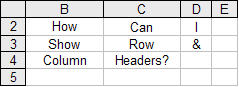 |
WebWorksheet does not provide an option to show the row and column headers, but it is possible to "simulate" them using formulas and formatting. In fact, we do that on all the worksheets we use to validate our product as it helps us to identify the row and column where an issue may exist. |
|
|
|
|
|
|
|
|
|
learn more . . . |
|
|
|
|
|
|
|
|
|
|
|
|
|
|
For each column header, use the formula =CHAR(64+COLUMN()), and for each row header, use the formula =ROW(). Set the format for the row numbers to be Number with zero decimal places. Then add a thin border on each cell and set the background color to light gray.: |
|
|
|
|
|
|
|
|
|
|
|
|
|
|
|
Click here to see an example |
|
|
|
|
|
|
|
|
|
|
less . . . |
|
|
Life on the Border |
|
|
 |
Microsoft Excel provides more border options than are currently supported by CSS (Cascading Style Sheets) on the web. This means it's possible to define a border style on a cell that cannot be replicated on a web page. Therefore, we needed to make some decisions and map some of those Excel borders to supported ones. And believe it or not, browsers like to do their own thing, so the borders may look different. Here's a comparison of each border style and how it's rendered in Excel, IE, Firefox, and Chrome. It will also vary based on your screen resolution.. |
|
|
|
|
|
|
|
|
|
|
|
|
|
|
|
borderComparison.jpg |
|
|
|
|
|
|
About Expitas LLC |
|
|
|
|
|
email: support@webworksheet.com |
|